System Maintenance
Restart System: This feature restarts the system. A warning message will first appear noting that selecting this feature will temporarily render the system inoperable and asking if you wish to proceed. This feature is only available to the system administrator logged in with the master username and password.
Force Failover: Forces the Primary to relinquish control to Secondary Server.
Force Failback: Forces the Secondary to relinquish control to Primary Server.
SSL Certificate
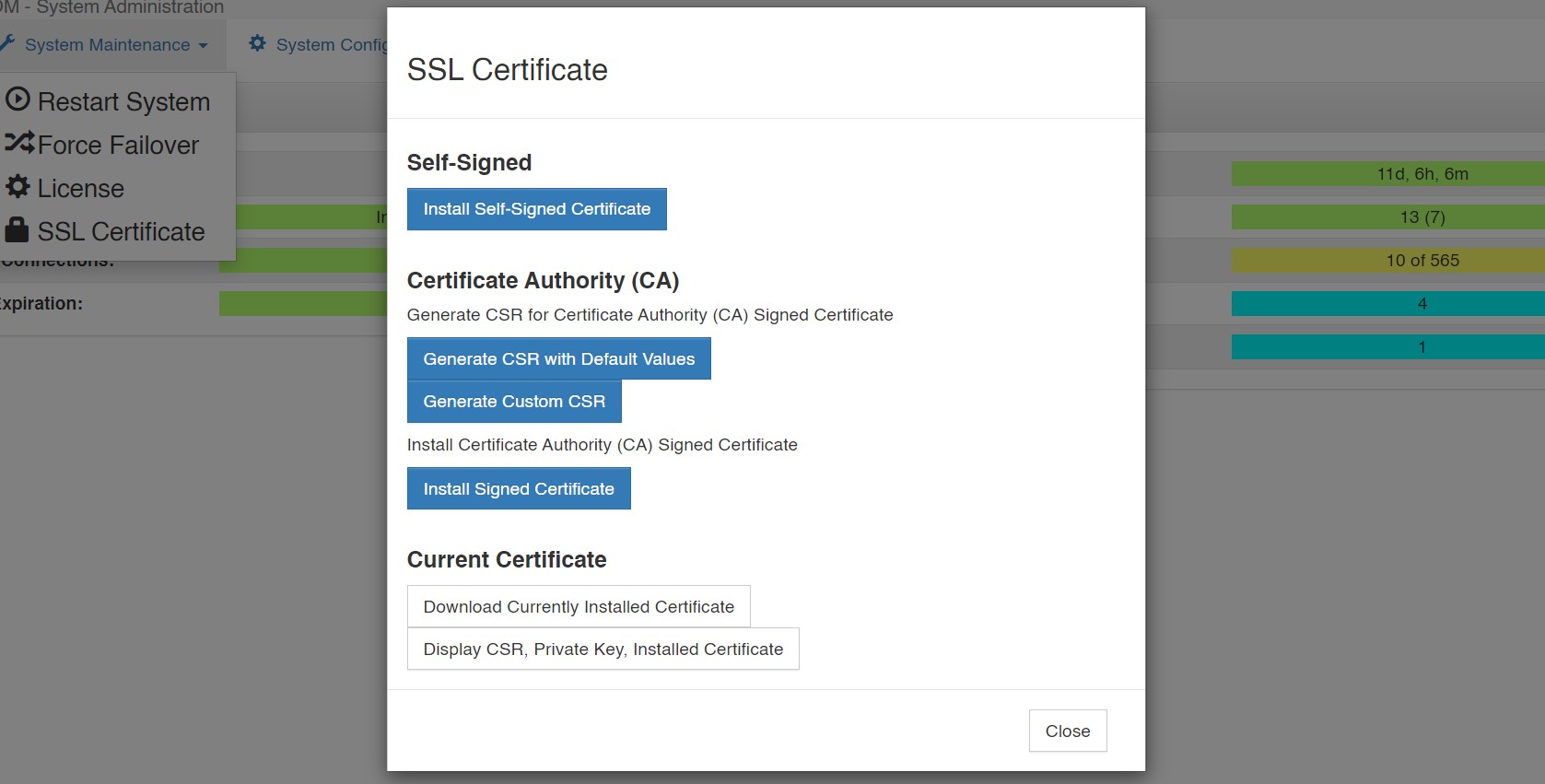
VCOM Virtual Matrix generates its own self-signed certificate upon initial launch. All data transmitted between the VCOM Virtual Matrix and the System Administration as well as the VCOM WebRTC Control Panels is encrypted. However, browsers will display a warning because a self-signed certificate is being used. It is possible to install a certificate signed by a Certificate Authority in which case no browser warning will be displayed.
Install Self-Signed Certificate: Generates and installs a self-signed certificate onto the VCOM server.
Generate CSR with Default Values: Prompts the user for the Domain Name(s) with which to generate a CSR to send to a Certificate Authority.
Generate Custom CSR: Prompts the user for Domain name(s), Organization Name, County Name, and State/Province. These values are used to generate a CSR to send to a Certificate Authority.
Install Signed Certificate: Installs a certificate generated by a certificate authority.